Introduction to version control
If you are already familiar with version control, you can skim or skip this section. A version control system serves the following purposes, among others.
- Version control enables multiple people to simultaneously work on a single project. Each person edits his or her own copy of the files and chooses when to share those changes with the rest of the team. Thus, temporary or partial edits by one person do not interfere with another person's work.
Version control also enables one person you to use multiple computers to work on a project, so it is valuable even if you are working by yourself. - Version control integrates work done simultaneously by different team members. In most cases, edits to different files or even the same file can be combined without losing any work. In rare cases, when two people make conflicting edits to the same line of a file, then the version control system requests human assistance in deciding what to do.
- Version control gives access to historical versions of your project. This is insurance against computer crashes or data lossage. If you make a mistake, you can roll back to a previous version. You can reproduce and understand a bug report on a past version of your software. You can also undo specific edits without losing all the work that was done in the meanwhile. For any part of a file, you can determine when, why, and by whom it was ever edited.
Repositories and working copies
 Version control uses a repository (a database of changes) and a working copy where you do your work.
Version control uses a repository (a database of changes) and a working copy where you do your work.
Your working copy (sometimes called a checkout) is your personal copy of all the files in the project. You make arbitrary edits to this copy, without affecting your teammates. When you are happy with your edits, you
commit your changes to a repository.
A repository is a database of all the edits to, and/or historical versions (snapshots) of, your project. It is possible for the repository to contain edits that have not yet been applied to your working copy. You can
update your working copy to incorporate any new edits or versions that have been added to the repository since the last time you updated. See the diagram at the right.
In the simplest case, the database contains a linear history: each change is made after the previous one. Another possibility is that different users made edits simultaneously (this is sometimes called “branching”). In that case, the version history splits and then merges again. The picture below gives examples.

What is Version Control System?
A version control system allows users to keep track of the changes in software development projects, and enable them to collaborate on those projects. Using it, the developers can work together on code and separate their tasks through branches.
There can be several branches in a version control system, according to the number of collaborators. The branches maintain individuality as the code changes remain in a specified branch(s).
Developers can combine the code changes when required. Further, they can view the history of changes, go back to the previous version(s) and use/manage code in the desired fashion.
Distributed and centralized version control
There are two general varieties of version control: centralized and distributed. Distributed version control is more modern, runs faster, is less prone to errors, has more features, and is somewhat more complex to understand. You will need to decide whether the extra complexity is worthwhile for you.
Some popular version control systems are Git (distributed), Mercurial (distributed), and Subversion (centralized).
The main difference between centralized and distributed version control is the number of repositories. In centralized version control, there is just one repository, and in distributed version control, there are multiple repositories. Here are pictures of the typical arrangements:


In centralized version control, each user gets his or her own working copy, but there is just one central repository. As soon as you commit, it is possible for your co-workers to update and to see your changes. For others to see your changes, 2 things must happen:
- You commit
- They update
In distributed version control, each user gets his or her own repository and working copy. After you commit, others have no access to your changes until you push your changes to the central repository. When you update, you do not get others' changes unless you have first pulled those changes into your repository. For others to see your changes, 4 things must happen:
- You commit
- You push
- They pull
- They update
Notice that the commit and update commands only move changes between the working copy and the local repository, without affecting any other repository. By contrast, the push and pull commands move changes between the local repository and the central repository, without affecting your working copy.
It is sometimes convenient to perform both
pull and update, to get all the latest changes from the central repository into your working copy. The hg fetch and git pull commands do both pull and update. (In other words, git pull does not follow the description above, and git push and git pull commands are not symmetric. git push is as above and only affects repositories, but git pull is like hg fetch: it affects both repositories and the working copy, performs merges, etc.)Local Version Control Systems
Many people’s version-control method of choice is to copy files into another directory (perhaps a time-stamped directory, if they’re clever). This approach is very common because it is so simple, but it is also incredibly error prone. It is easy to forget which directory you’re in and accidentally write to the wrong file or copy over files you don’t mean to.
To deal with this issue, programmers long ago developed local VCSs that had a simple database that kept all the changes to files under revision control.
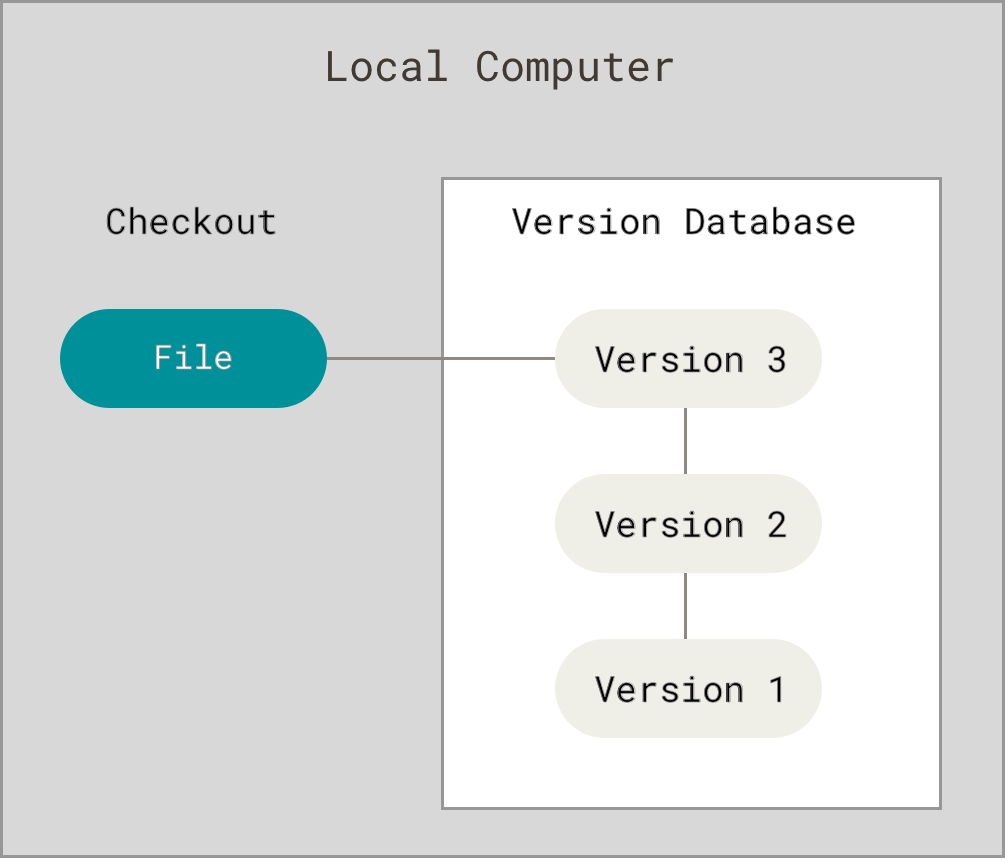
One of the most popular VCS tools was a system called RCS, which is still distributed with many computers today. RCS works by keeping patch sets (that is, the differences between files) in a special format on disk; it can then re-create what any file looked like at any point in time by adding up all the patches.
Centerlized Version Control Systems
The next major issue that people encounter is that they need to collaborate with developers on other systems. To deal with this problem, Centralized Version Control Systems (CVCSs) were developed. These systems (such as CVS, Subversion, and Perforce) have a single server that contains all the versioned files, and a number of clients that check out files from that central place. For many years, this has been the standard for version control.
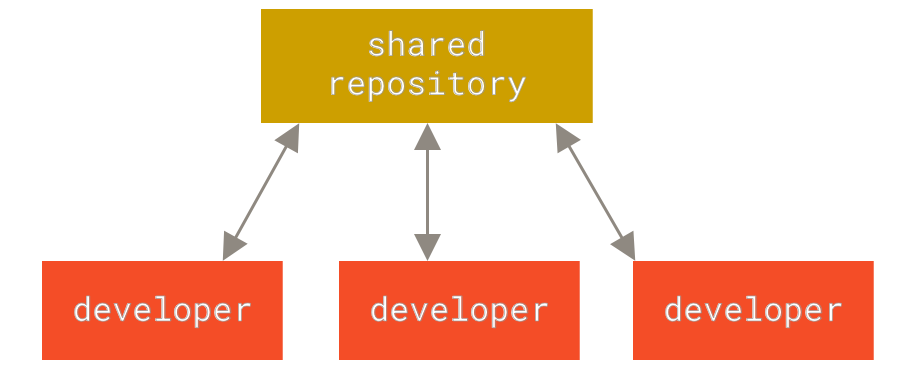
This setup offers many advantages, especially over local VCSs. For example, everyone knows to a certain degree what everyone else on the project is doing. Administrators have fine-grained control over who can do what, and it’s far easier to administer a CVCS than it is to deal with local databases on every client.
However, this setup also has some serious downsides. The most obvious is the single point of failure that the centralized server represents. If that server goes down for an hour, then during that hour nobody can collaborate at all or save versioned changes to anything they’re working on. If the hard disk the central database is on becomes corrupted, and proper backups haven’t been kept, you lose absolutely everything — the entire history of the project except whatever single snapshots people happen to have on their local machines. Local VCS systems suffer from this same problem — whenever you have the entire history of the project in a single place, you risk losing everything.
Distributed Version Control Systems
This is where Distributed Version Control Systems (DVCSs) step in. In a DVCS (such as Git, Mercurial, Bazaar or Darcs), clients don’t just check out the latest snapshot of the files; rather, they fully mirror the repository, including its full history. Thus, if any server dies, and these systems were collaborating via that server, any of the client repositories can be copied back up to the server to restore it. Every clone is really a full backup of all the data.
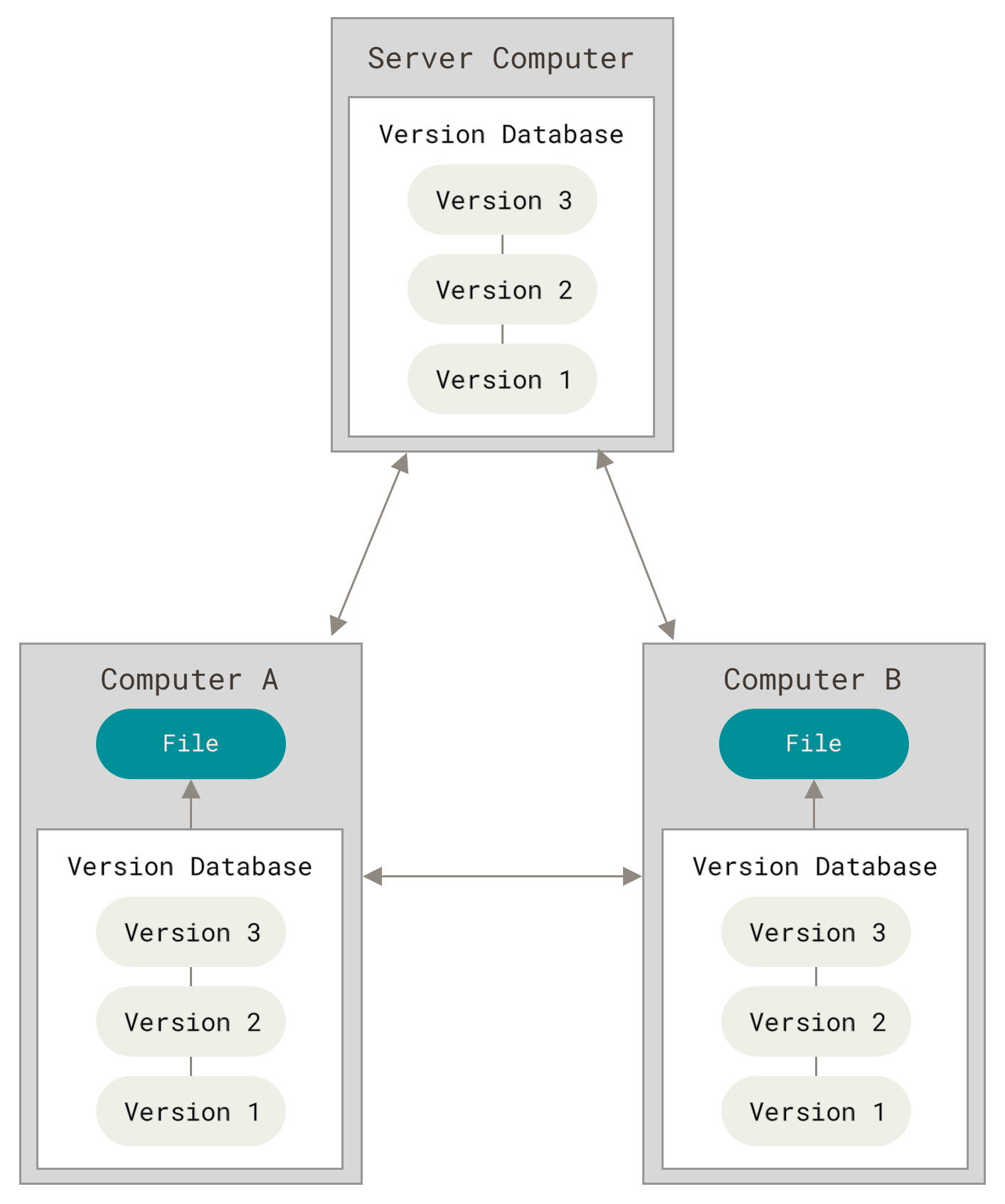
Furthermore, many of these systems deal pretty well with having several remote repositories they can work with, so you can collaborate with different groups of people in different ways simultaneously within the same project. This allows you to set up several types of workflows that aren’t possible in centralized systems, such as hierarchical models.
Benifits of Version Control Systems
Developing software without using version control is risky, like not having backups. Version control can also enable developers to move faster and it allows software teams to preserve efficiency and agility as the team scales to include more developers.
Version Control Systems (VCS) have seen great improvements over the past few decades and some are better than others. VCS are sometimes known as SCM (Source Code Management) tools or RCS (Revision Control System). One of the most popular VCS tools in use today is called Git. Git is a Distributed VCS, a category known as DVCS, more on that later. Like many of the most popular VCS systems available today, Git is free and open source. Regardless of what they are called, or which system is used, the primary benefits you should expect from version control are as follows.
- A complete long-term change history of every file. This means every change made by many individuals over the years. Changes include the creation and deletion of files as well as edits to their contents. Different VCS tools differ on how well they handle renaming and moving of files. This history should also include the author, date and written notes on the purpose of each change. Having the complete history enables going back to previous versions to help in root cause analysis for bugs and it is crucial when needing to fix problems in older versions of software. If the software is being actively worked on, almost everything can be considered an "older version" of the software.
- Branching and merging. Having team members work concurrently is a no-brainer, but even individuals working on their own can benefit from the ability to work on independent streams of changes. Creating a "branch" in VCS tools keeps multiple streams of work independent from each other while also providing the facility to merge that work back together, enabling developers to verify that the changes on each branch do not conflict. Many software teams adopt a practice of branching for each feature or perhaps branching for each release, or both. There are many different workflows that teams can choose from when they decide how to make use of branching and merging facilities in VCS.
- Traceability. Being able to trace each change made to the software and connect it to project management and bug tracking software such as Jira, and being able to annotate each change with a message describing the purpose and intent of the change can help not only with root cause analysis and other forensics. Having the annotated history of the code at your fingertips when you are reading the code, trying to understand what it is doing and why it is so designed can enable developers to make correct and harmonious changes that are in accord with the intended long-term design of the system. This can be especially important for working effectively with legacy code and is crucial in enabling developers to estimate future work with any accuracy.
While it is possible to develop software without using any version control, doing so subjects the project to a huge risk that no professional team would be advised to accept. So the question is not whether to use version control but which version control system to use.
Version control best practices
The advice in this section applies to both centralized and distributed version control.
These best practices do not cover obscure or complex situations. Once you have mastered these practices, you can find more tips and tricks elsewhere on the Internet.
Use a descriptive commit message
It only takes a moment to write a good commit message. This is useful when someone is examining the change, because it indicates the purpose of the change. This is useful when someone is looking for changes related to a given concept, because they can search through the commit messages.
Best Version Control Systems
There are plenty of options available in the market. Hence, we have created a list of 10 best version control software to narrow the options and make things easier for you.
1. GitHub
GitHub helps software teams to collaborate and maintain the entire history of code changes. You can track changes in code, turn back the clock to undo errors and share your efforts with other team members. It is a repository to host Git projects. For those wondering what is Git? It is an open source version control system that features local branching, multiple workflows, and convenient staging areas. Git version control is an easy to learn option and offers faster operation speed.
2. GitLab
GitLab comes with a lot of handy features like an integrated project, a project website, etc. Using the continuous integration (CI) capabilities of GitLab, you can automatically test and deliver the code. You can access all the aspects of a project, view code, pull requests, and combine the conflict resolution.
3. Beanstalk
Beanstalk is an ideal option for those who need to work from remote places. This software is based on browser and cloud, allowing users to code, commit, review and deploy using a browser. It can be integrated with messaging and email platforms for efficient collaborations related to codes and updates. It supports both Git and SVN and comes with built-in analytics features. For security, it leverages encryption, two-factor authentication, and password protection functionalities.
4. PerForce
Perforce delivers the version control capabilities through its HelixCore. The HelixCore comes with a single platform for seamless team collaboration, and support for both centralized and distributed development workflows. It is a security solution that protects the most valuable assets. HelixCore allows you to track the code changes accurately and facilitates a complete Git ecosystem.
5. Apache Subversion
Apache Subversion is another open source version control system, which was founded by CollabNet a couple of decades ago. Both open source arena and enterprises consider it a reliable option for valuable data. Key features of Subversion include inventory management, security management, history tracking, user access controls, cheap local branching, and workflow management.
6. AWS CodeCommit
AWS CodeCommit is a managed version control system that hosts secure and scalable private Git repositories. It seamlessly connects with other products from Amazon Web Services (AWS) and hosts the code in secured AWS environments. Hence, it is a good fit for the existing users of AWS. AWS integration also provides access to several useful plugins from AWS partners, which helps in software development.
7. Microsoft Team Foundation Server
Developed by Microsoft, the Team Foundation Server is an enterprise-grade tool to manage source code and other services that need versioning. It can keep track of work items to find defects, requirements, and scenarios in a project. It comes with several unique features like Team Build, data collection and reporting, Team Project Portal, Team Foundation Shared Services, etc.
8. Mercurial
Mercurial is known for its efficiency in handling projects of all sizes. It is a free and distributed control management service that provides a simple and intuitive user interface. Developers and enterprises adore Mercurial for its backup system, search functionality, project tracking and management, data import and export, and data migration tool. It also features workflow management, history tracking, security management, access controls and more.
9. CVS Version Control (Concurrent Versions System)
CVS is one of the oldest version control system and is a well-known tool among both commercial and open source developers. It allows you to check out the code you are planning to work on, and check-in the changes. It has the capability to handle projects with multiple branches so that teams can merge their code changes and contribute unique features to the project. Since CVS is here for a long time now, it is the most mature version control software.
10. Bitbucket
Bitbucket is a part of the Atlassian software suite, so it can be integrated with other Atlassian services including HipChat, Jira, and Bamboo. The main features of Bitbucket are code branches, in-line commenting and discussions, and pull requests. It can be deployed on a local server, data center of the company, as well as on the cloud. Bitbucket allows you to connect with up to five users for free. This is good because you can try the platform for free before deciding to purchase.
No comments:
Post a Comment